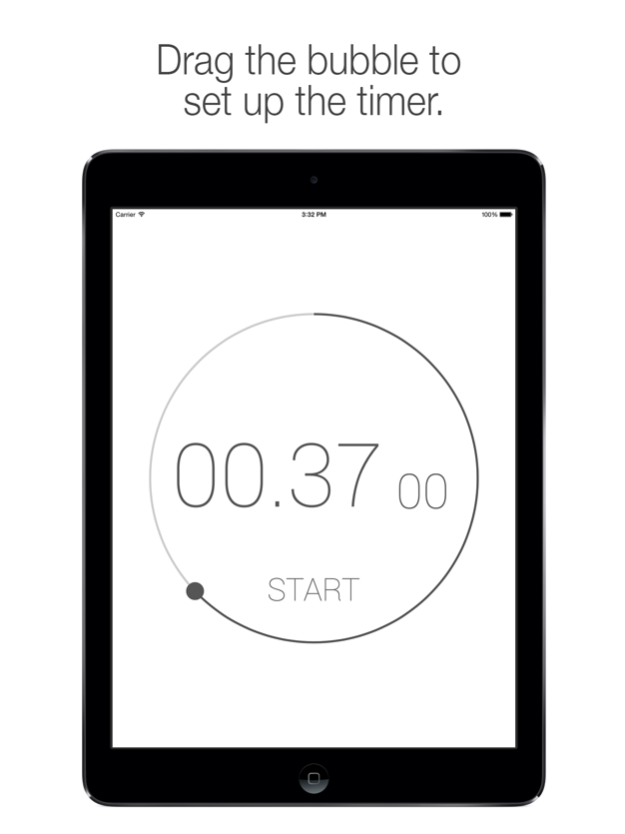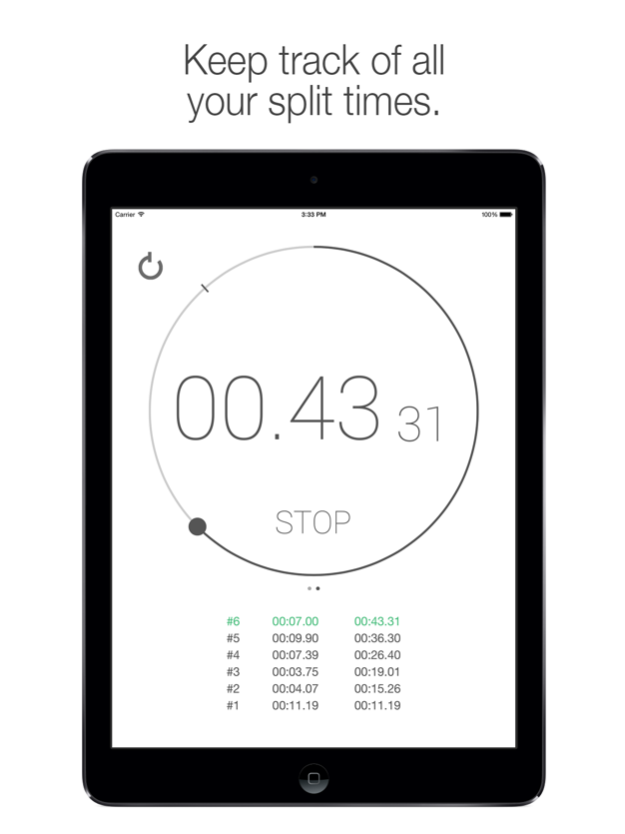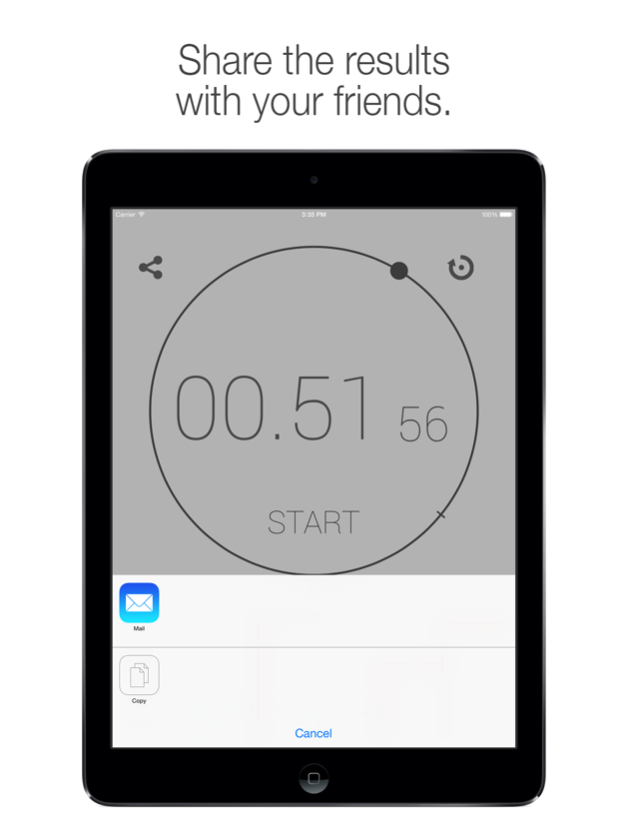Timr - Puristic timer & stopwatch 1.0.1
Free Version
Publisher Description
Timr is a puristic timing app, which combines countdown and stopwatch.
It is simple to use, but offers advanced features. The reduced user interface is based on a circle as a timing indicator.
The countdown can be set up by dragging the circle. In countdown mode the remaining time will be indicated dynamically on the circle. Countdown fires notifications when the time is up and stopwatch starts automatically.
The advanced stopwatch records up to 99 laps. The circle indicator tracks the performance on each lap in comparison to the first one. The lap history will be shown in two different views. In the list view timing data (lap number, total time and split time) are available. The second view shows the lap times as a chart diagram. It offers highlighting of fastest and slowest lap by color coding.
Wether you're a single athlete wanting to time yourself, or you're in charge of a participant, this versatile app is up to the challenge.
At the end of the action, you can check all your lap times and share the result with your friends.
Jan 8, 2015
Version 1.0.1
This app has been updated by Apple to display the Apple Watch app icon.
Updated In-App Purchases.
About Timr - Puristic timer & stopwatch
Timr - Puristic timer & stopwatch is a free app for iOS published in the System Maintenance list of apps, part of System Utilities.
The company that develops Timr - Puristic timer & stopwatch is Tim Mewe. The latest version released by its developer is 1.0.1.
To install Timr - Puristic timer & stopwatch on your iOS device, just click the green Continue To App button above to start the installation process. The app is listed on our website since 2015-01-08 and was downloaded 0 times. We have already checked if the download link is safe, however for your own protection we recommend that you scan the downloaded app with your antivirus. Your antivirus may detect the Timr - Puristic timer & stopwatch as malware if the download link is broken.
How to install Timr - Puristic timer & stopwatch on your iOS device:
- Click on the Continue To App button on our website. This will redirect you to the App Store.
- Once the Timr - Puristic timer & stopwatch is shown in the iTunes listing of your iOS device, you can start its download and installation. Tap on the GET button to the right of the app to start downloading it.
- If you are not logged-in the iOS appstore app, you'll be prompted for your your Apple ID and/or password.
- After Timr - Puristic timer & stopwatch is downloaded, you'll see an INSTALL button to the right. Tap on it to start the actual installation of the iOS app.
- Once installation is finished you can tap on the OPEN button to start it. Its icon will also be added to your device home screen.